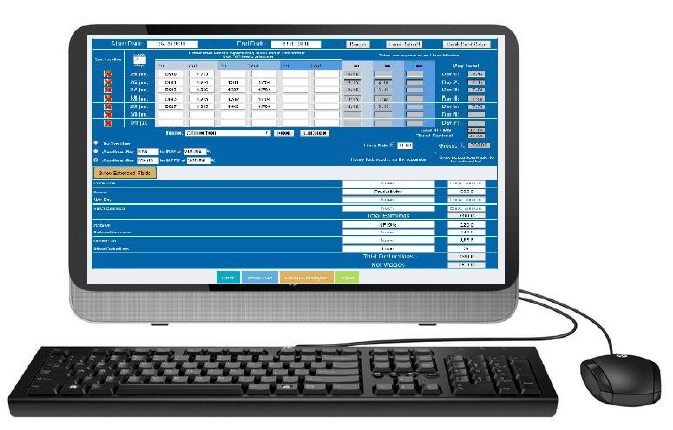Explainer Videos:
QC200N Clocking in Machine – How to set up or change the settings – Click Here To Watch Explainer Video
QC500N Clocking in Machine – How to set up or change the settings – Click Here To Watch Explainer Video
(Please note: At part 2 min 24 seconds to 2 min 35 seconds, the above video shows the print position settings for customers using the AD5030 reference clock cards (which are Vertical: 07 and Horizontal: 06). For customers who are using the Eco Blue cards, the settings are Vertical: 05 and Horizontal: 05 instead.)
QC500N Clocking in Machine – How to change the Time and Date – Click Here To Watch Explainer Video
QC500N Clocking in Machine – How to change the print ribbon cartridge – Click Here To Watch Explainer Video
QC500N Clocking in Machine – How to change settings from Weekly to Monthly cards – Click Here To Watch Explainer Video
Operation Manuals:
Please select the operation manual you need:
QC200N Operation Manual – March 15 to Dec 16
Other Guides:
Clock Card Rack Step-by-step Guide
QC500N Time Change Instructions
Time Keeper Terminal Back Plate Step By Step Guide
Do you use Clock Cards?
Free Online Clock Card Calculator Tool Now Available
Save time with the simple clock card calculator.
Overtime calculations also included.
Store previous clock card details for easy access.
Even includes employee pay calculations.
All for free – from Allday Time Systems.
For the free Clock Card Manager Tool called ‘Primetime Web’ go to:
https://primetime.alldaytime.co.uk